Configuring a hosting space for my portfolio website
To make my own portfolio website, I need to complete some specicfic steps. I'm documenting them on this webpage.
Register a Domain
One of the first things I need to do is register a domain. A domain is a unique address for a website, kind of like a cell phone number where people can reach me. I choose the domain of philgregory.website for my website.
Secure Hosting Space
I also need to have a place to put my site, kind of like the land to build a house on. This is called hosting space. It's more like choosing a cell phone carrier in that they provide me with a folder on the web servers so that I can make my website available worldwide instead of just on my computer.
I chose Bluehost for my hosting provider because they offered telephone support and that appealed to me. Right now, if you visit my site, you will only see a placeholder page, but you can also see signs that it is hosted at Bluehost, like the favicon of a blue grid of nine squares.
File Transfer Protocol (FTP)
Now, I just need a way to get my files from my computer to my hosting space. I can do this using FTP, but first I need to set up an FTP account on my hosting space.
I used the cpanel of my hosting space to set up an FTP account, and then I used that login information to access my hosting space using Fetch.
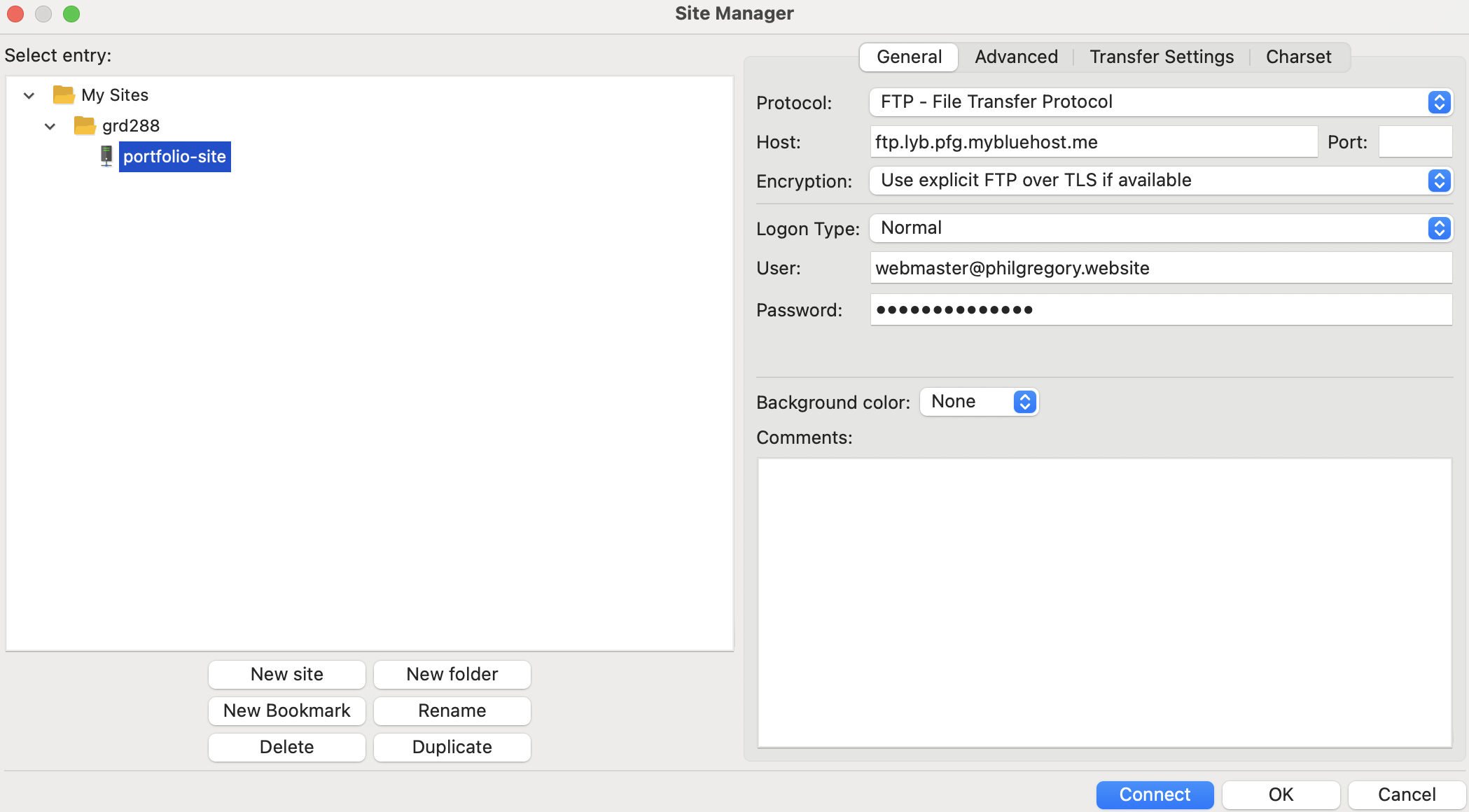
Set Up a Local Development Environment
I'm using PHP to eliminate redundant code in my site, and I'm getting tired of having to transfer my files to my host every time I make a change and want to see that it's working, so I need to use a local development environment to simulate a hosting space from here. I chose MAMP for this.
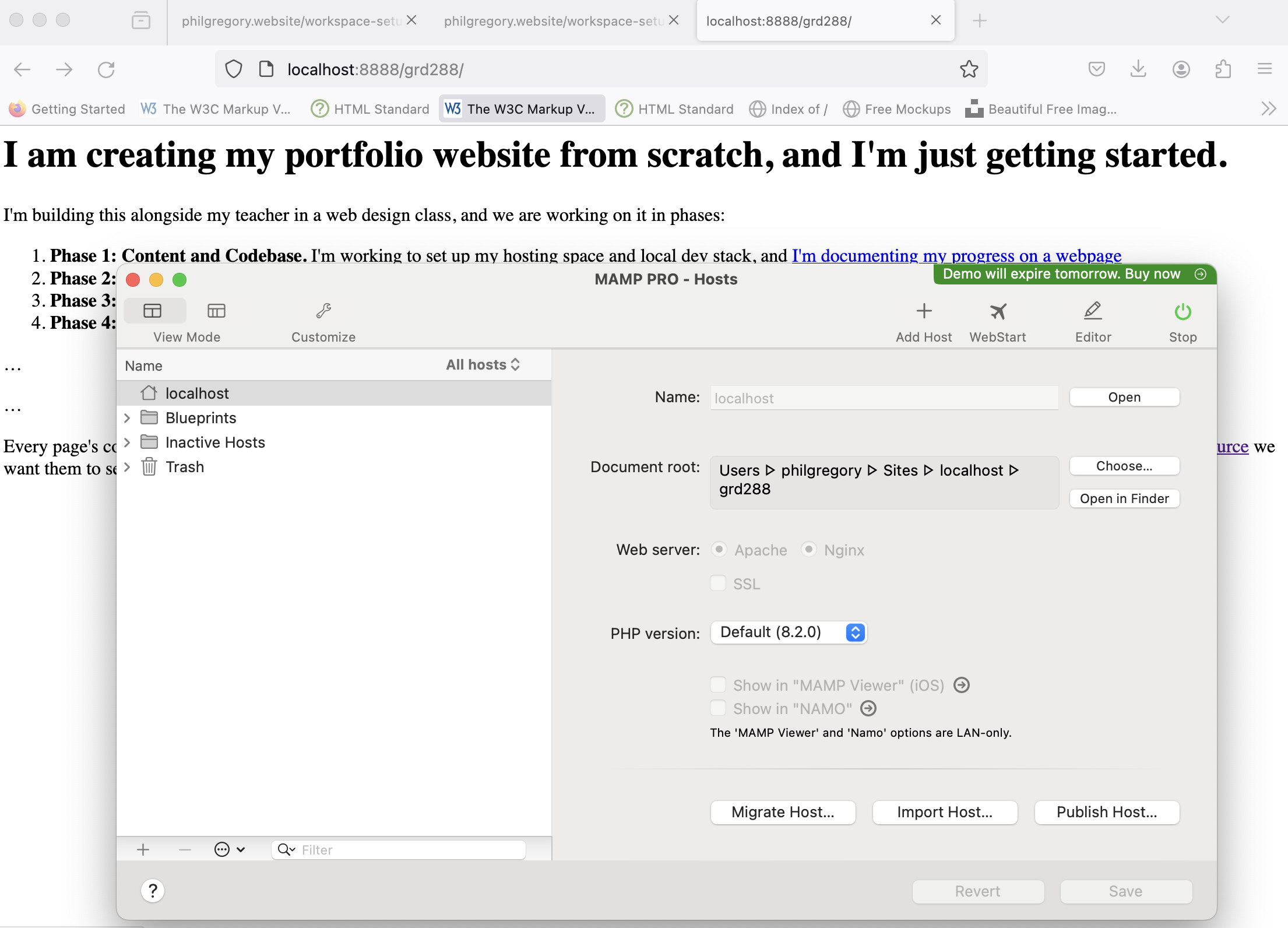
Name files and folders for SEO
If I want to rank for searches related to working with a designer, I need to use the keywords that people use on search engines in my as much as possible, but in an organic way (no spam). There are a couple of chances for me to do this specifically for search engine crawlers without impacting the human user experince: file and folder names. If I name my files and folders using descriptive keywords seperated by hyphens, I can talk directly to the search engine crawlers to tell them what I know and what my site is about.
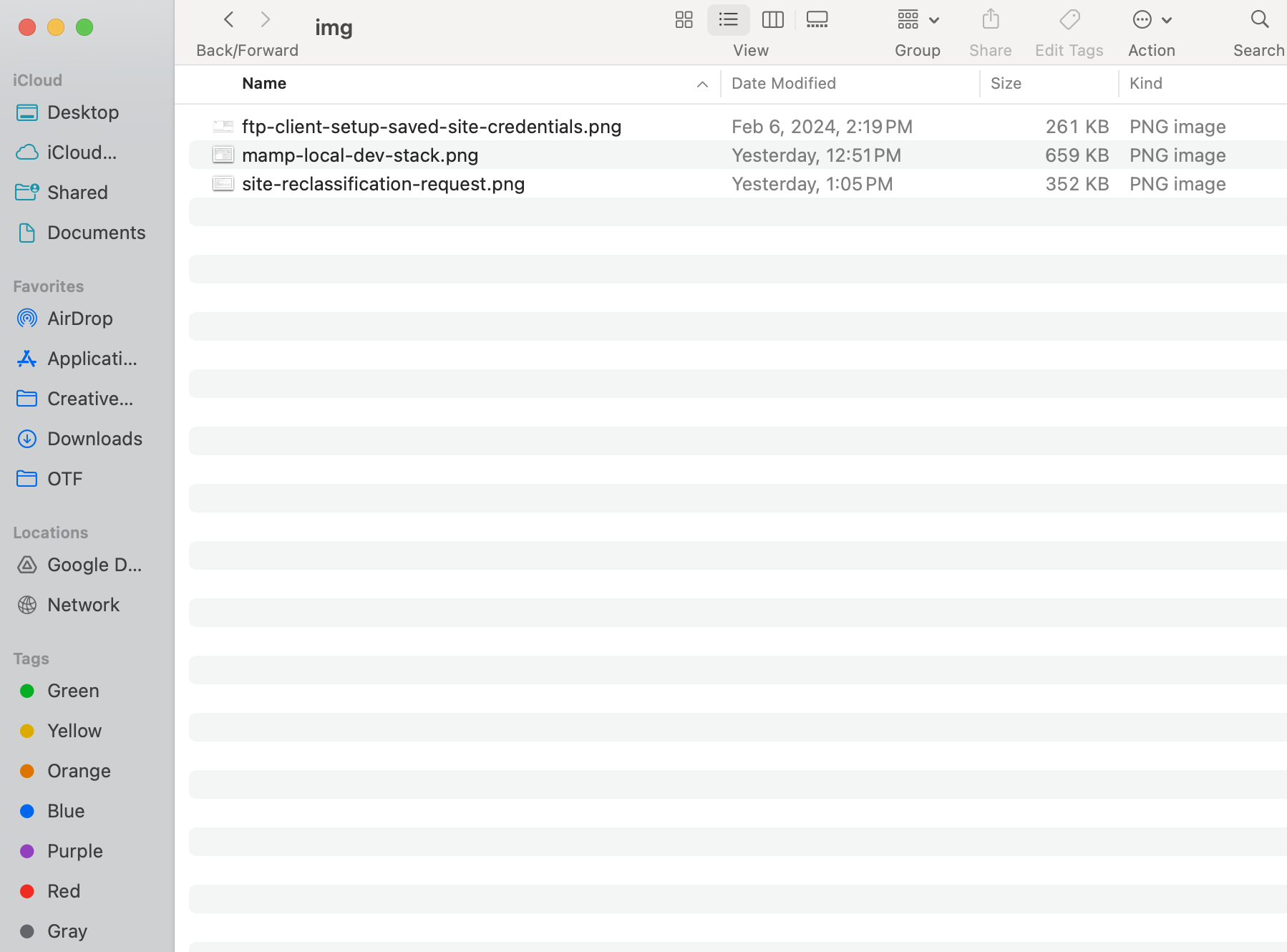
Make a template to use for new pages and use PHP to eliminate redundant code
Most pages will need to have the same code for everything outside of the main content area, so I made an HTML template that has all of the code to use to make the rest of my pages. The only problem is that once I save that template over and over again, if I needed to make a change to that code, I'd have to change it on every page. To avoid that, I used PHP to place all of the redundant code into a single place that I can reference on every page. That way, I can change that shared code once and have it updated on all pages. My template is built using PHP now
I have created an webmail email address that connects to my domain
 My webmail that connects to my domain name.
My webmail that connects to my domain name.
My Site Doesn't Load on the Hosting Space
My site is new, so I don't have a lot of content, which is a red flag for security for my hosting comapany and my college's wifi. As a result, I get an error message when I try to navigate to my site. Once I do, I won't be able to see any of the files or folders I've put there, so the index page needs to provide links to the things I want to share
I also reviewed my site's classifaction. It was categorized as high risk, so I requested a change to the personal sites and blogs category.
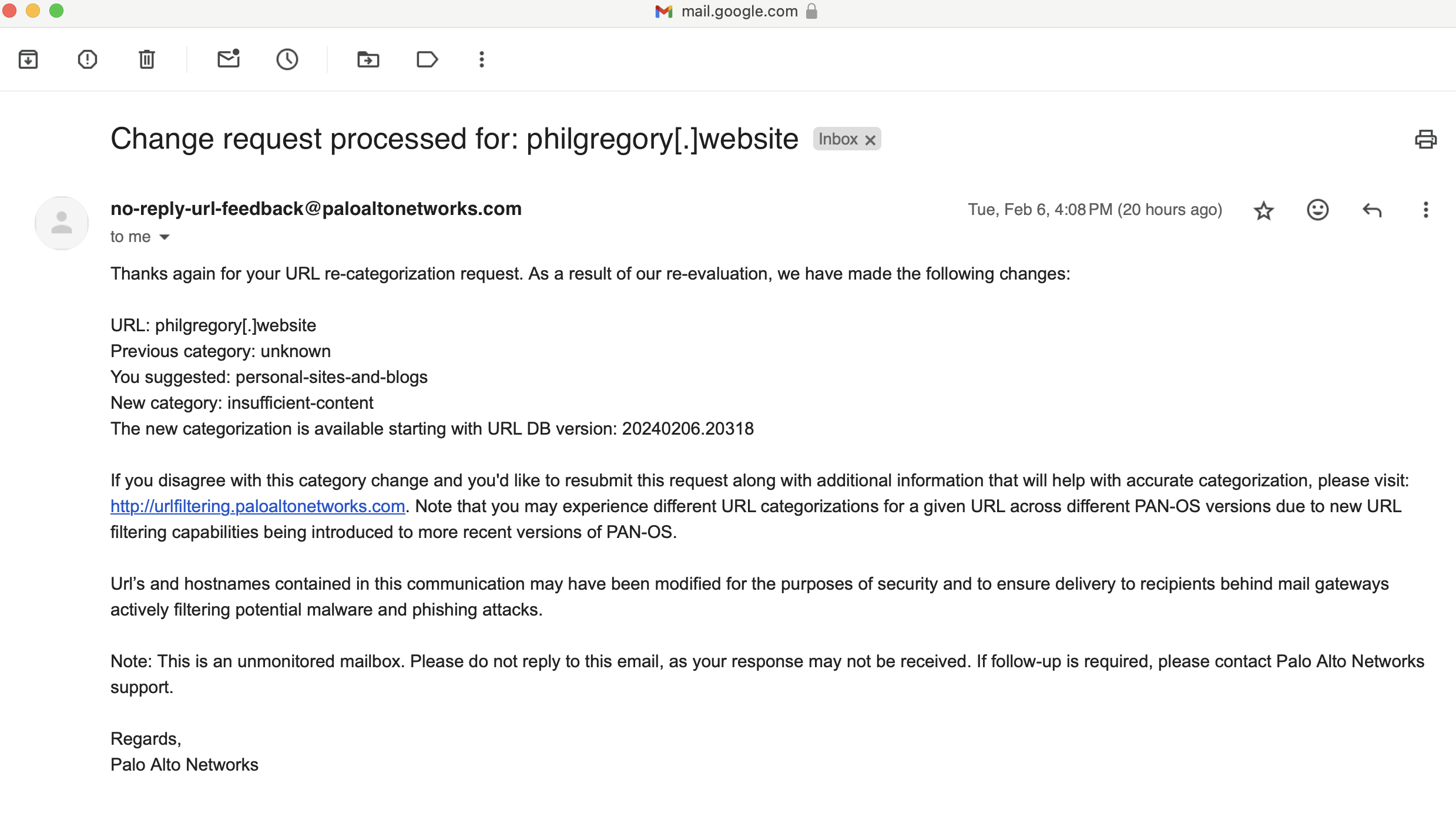
Every page's content should end with a call-to-action that tells the user what to do next. A good call-to-action will have a link the user can click to go the next resource we want them to see.